I'm slowly but surely entering the social networking world. :) I love Facebook because it's familiar and now I finally feel like I'm getting the hang of Twitter. I love social networking because it's an opportunity for me to share cool posts I see around Blogland, and be able to discover new blogs when other people share what they find too.
That being said, it's important to make it easy for your readers to show you off! Holly over at 504 Main told me about AddThis, an easy-to-install (and FREE) tool that makes it super simple for your readers to share your posts to their favorite social networking sites!
Here's how to do it:
Head over to AddThis.
Now make your selections. I selected no on number two because I use a different service for my analytics.
Highlight and copy the code in the text box.
 Open your template HTML, and paste the code between the [body] and [/body] tags (please replace the []s with <>s; see green text below).
Open your template HTML, and paste the code between the [body] and [/body] tags (please replace the []s with <>s; see green text below).
Once you have installed the code, the AddThis button should appear at the bottom of your posts (see below). Now your readers can easily share your posts to their favorite social networking sites.
I love Blogland! I love our community, and I love the friends I've made! It's important that we support each other, so make it easy for others to show you off. :)
Have a wonderful weekend! Guess whats coming up on Monday! St. Patrick's Day lunch sack messages! :) See you then!














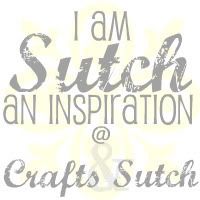




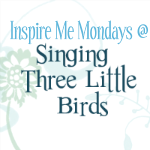









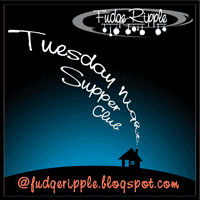

















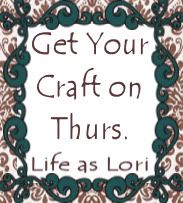





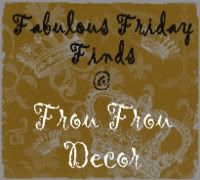























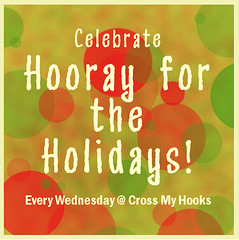
Thank you for sharing this post! I will for sure be adding it to my blog. http://itsybitsypaper.blogspot.com
ReplyDeleteI still need to do this!! Must.add.this.weekend. Thanks for the reminder, friend!
ReplyDeleteThanks! I was wondering how to do this!!
ReplyDeleteKelly
Oh thanks for sharing. This was on my list of to-dos so I'll work on this tomorrow!
ReplyDeleteThanks for sharing. Moon Walk just got a Twitter and I am just starting to get the hang of it :o)
ReplyDeleteI like it! thanks for the tip!
ReplyDeleteI added these the other day! Thanks for doing a great post about this topic...
ReplyDeleteI am so glad you liked my Anthro necklace tutorial! Let me know if you make one. I would love to see it!
ReplyDeleteCool! Thanks!
ReplyDeletegreat idea! very cool.
ReplyDeletemegan
craftycpa.blogspot.com
This is perfect timing... I've been wondering about this. I recently added "link within"... I think this will be my next change. Thank you for sharing.
ReplyDeleteI found you on Craft-o-Maniac's blog hop and am now following.
:)Jan at Jewelry4Change
http://www.jewelry4change.blogspot.com
Thanks for sharing this tip! I have added this to my blog. What a great idea.
ReplyDeleteI love the idea, but I can't get it to work on each of my posts. Boo Hoo! I copied the HTML, and did a "add a gadget" thing, but i don't see how to add it to each post. Can you help? When you have time? I sure would appreciate it!
ReplyDelete~Vicky
http://keepmeburning.blogspot.com/
thnk you...I have been wondering how to do that.
ReplyDeleteThank you for this--I need to put this onto my blog again. I had it a long time ago and removed it for some strange reason--then forgot how to put it back on!
ReplyDelete~ Sarah
Thank you I was wondering how to do this, now I will put it on my list of to dos on my blog.
ReplyDelete